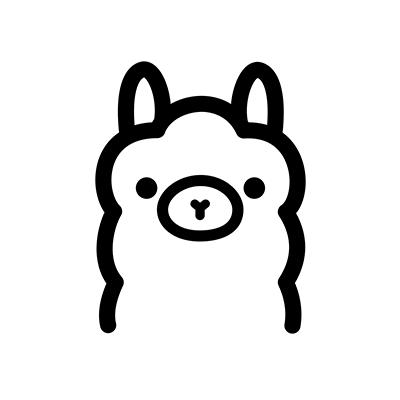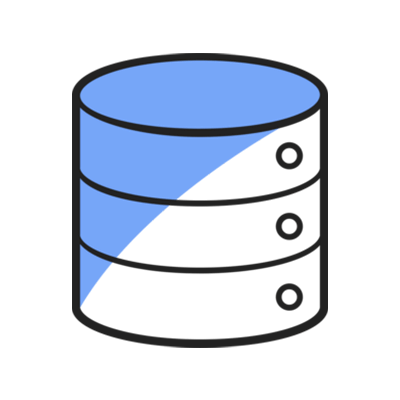Choose The Best GPU for ComfyUI Hosting
Professional GPU VPS - A4000
- 32GB RAM
- 24 CPU Cores
- 320GB SSD
- 300Mbps Unmetered Bandwidth
- Once per 2 Weeks Backup
- OS: Linux / Windows 10/ Windows 11
- Dedicated GPU: Quadro RTX A4000
- CUDA Cores: 6,144
- Tensor Cores: 192
- GPU Memory: 16GB GDDR6
- FP32 Performance: 19.2 TFLOPS
Advanced GPU Dedicated Server - RTX 3060 Ti
- 128GB RAM
- GPU: GeForce RTX 3060 Ti
- Dual 12-Core E5-2697v2
- 240GB SSD + 2TB SSD
- 100Mbps-1Gbps
- OS: Windows / Linux
- Single GPU Specifications:
- Microarchitecture: Ampere
- CUDA Cores: 4864
- Tensor Cores: 152
- GPU Memory: 8GB GDDR6
- FP32 Performance: 16.2 TFLOPS
Advanced GPU Dedicated Server - A5000
- 128GB RAM
- GPU: Nvidia Quadro RTX A5000
- Dual 12-Core E5-2697v2
- 240GB SSD + 2TB SSD
- 100Mbps-1Gbps
- OS: Windows / Linux
- Single GPU Specifications:
- Microarchitecture: Ampere
- CUDA Cores: 8192
- Tensor Cores: 256
- GPU Memory: 24GB GDDR6
- FP32 Performance: 27.8 TFLOPS
Enterprise GPU Dedicated Server - RTX 4090
- 256GB RAM
- GPU: GeForce RTX 4090
- Dual 18-Core E5-2697v4
- 240GB SSD + 2TB NVMe + 8TB SATA
- 100Mbps-1Gbps
- OS: Windows / Linux
- Single GPU Specifications:
- Microarchitecture: Ada Lovelace
- CUDA Cores: 16,384
- Tensor Cores: 512
- GPU Memory: 24 GB GDDR6X
- FP32 Performance: 82.6 TFLOPS
Enterprise GPU Dedicated Server - RTX A6000
- 256GB RAM
- GPU: Nvidia Quadro RTX A6000
- Dual 18-Core E5-2697v4
- 240GB SSD + 2TB NVMe + 8TB SATA
- 100Mbps-1Gbps
- OS: Windows / Linux
- Single GPU Specifications:
- Microarchitecture: Ampere
- CUDA Cores: 10,752
- Tensor Cores: 336
- GPU Memory: 48GB GDDR6
- FP32 Performance: 38.71 TFLOPS
Enterprise GPU Dedicated Server - RTX PRO 6000
- 256GB RAM
- GPU: Nvidia RTX PRO 6000
- Dual 24-Core Platinum 8160
- 240GB SSD + 2TB NVMe + 8TB SATA
- 100Mbps-1Gbps
- OS: Windows / Linux
- Single GPU Specifications:
- Microarchitecture: Blackwell
- CUDA Cores: 24,064
- Tensor Cores: 752
- GPU Memory: 96GB GDDR7
- FP32 Performance: 125.10 TFLOPS
Advanced GPU VPS - RTX 5090
- 96GB RAM
- 32 CPU Cores
- 400GB SSD
- 500Mbps Unmetered Bandwidth
- Once per 2 Weeks Backup
- OS: Linux / Windows 10/ Windows 11
- Dedicated GPU: GeForce RTX 5090
- CUDA Cores: 21,760
- Tensor Cores: 680
- GPU Memory: 32GB GDDR7
- FP32 Performance: 109.7 TFLOPS
Enterprise GPU Dedicated Server - RTX 5090
- 256GB RAM
- GPU: GeForce RTX 5090
- Dual 18-Core E5-2697v4
- 240GB SSD + 2TB NVMe + 8TB SATA
- 100Mbps-1Gbps
- OS: Windows / Linux
- Single GPU Specifications:
- Microarchitecture: Blackwell 2.0
- CUDA Cores: 21,760
- Tensor Cores: 680
- GPU Memory: 32 GB GDDR7
- FP32 Performance: 109.7 TFLOPS
Overview: How Does ComfyUI Hosting Work on Linux?
ComfyUI hosting provides you with a ready-to-use GPU server with ComfyUI already installed and configured. ComfyUI and all its required dependencies (Python, CUDA drivers, etc.) are pre-installed, eliminating the need for manual setup. Once deployed, you'll find a unique connection URL in the 'Additional Software' section of the DBM control panel. This URL points to the web-based ComfyUI interface.
Open this URL in any modern browser to access the ComfyUI dashboard. All rendering and processing occurs on the remote GPU server. Upload and download models (checkpoint, LoRA, ControlNet, etc.) directly from the web interface. You can also organize workflows, adjust parameters, and install custom nodes as needed. The GPU server handles massive computations, delivering fast and stable image generation even for large or complex tasks. You can upgrade GPU performance or add storage at any time without reinstalling.
You can still access your server with root privileges, which can coexist with browser-based access to ComfyUI. This allows you to quickly use ComfyUI via the web client while still being able to perform system-level operations via root login (e.g., SSH), such as installing additional software, managing the firewall, or performing in-depth debugging.
For Windows, you will use RDP to Log in.
Details Display: Browser-Based Interface
Experience hassle-free ComfyUI Hosting with everything pre-installed on Ubuntu 24. Our service allows you to launch your own AI image-generation environment instantly—no manual setup required. Users can freely download and manage models, access the full ComfyUI workflow builder, and work directly from any browser using the provided URL. Enjoy reliable GPU performance, 24/7 uptime, and flexible model management for creative projects, prototyping, or production use.
If you choose to pre-install ComfyUI, the system will automatically deploy it. You'll see a connection URL in the Additional Software column. Click it to access the ComfyUI interface directly through your browser, without any additional configuration. You can also freely upload and download models from this interface to quickly get started.
Details Display: Model Management, Generate Images
Open the URL provided in the DBM Panel in your browser to directly access the ComfyUI web interface. Here, you can search for and download the desired model, adjust inference parameters and workflow settings, and start generating and testing images in just a few steps, without any additional installation or complex configuration.
4 Features of ComfyUI Hosting
Supports Advanced Models & Extensions
GPU Optimization for Speed & Stability
Custom Templates & Workflow Sharing
ComfyUI Hosting vs AUTOMATIC1111 Hosting
| Feature | ComfyUI Hosting | AUTOMATIC1111 Hosting |
|---|---|---|
| Interface Type | Node-based visual workflow editor | Web-based UI with prompt input + menus |
| Learning Curve | Medium to high (for advanced workflows) | Low (beginner-friendly) |
| Customization | Extremely modular (fine control of pipeline & logic) | Limited customization unless with extensions |
| Model Support | Supports SDXL, LoRA, ControlNet, T2I Adapter, custom nodes | Supports SDXL, LoRA, ControlNet, via extensions |
| Best For | Power users, automation pipelines, research workflows | Artists, hobbyists, casual prompt-based generation |
| Performance Optimization | More efficient GPU usage via controlled graph execution | Slightly heavier, but still well-optimized |
| Workflow Sharing | ✅ Native .json export/import for pipelines | ❌ Limited; no native workflow graph export |
| Batch / Multi-Stage Tasks | ✅ Excellent for chained or batched generation | ⚠️ More manual setup via scripts |
| Community Plugins | Growing ecosystem of custom nodes | Mature plugin ecosystem |
| Offline Use | ✅ Fully supported | ✅ Fully supported |
- Choose ComfyUI Hosting if you want modular control, workflow automation, or to build complex, repeatable pipelines with SDXL, LoRA, or video models.
- Choose AUTOMATIC1111 Hosting if you prefer a fast setup, clean UI, and mostly use text prompts and simple tools.
FAQs of ComfyUI Hosting
What is ComfyUI Hosting?
You still need to download and load the actual models, for example: stabilityai/stable-diffusion-xl-base-1.0, runwayml/stable-diffusion-v1-5, or stabilityai/stable-video-diffusion.